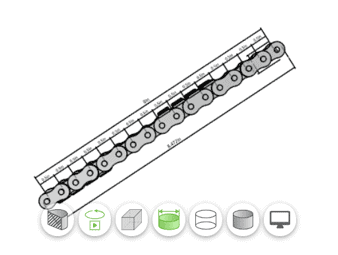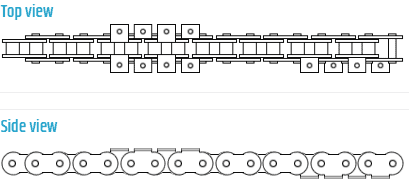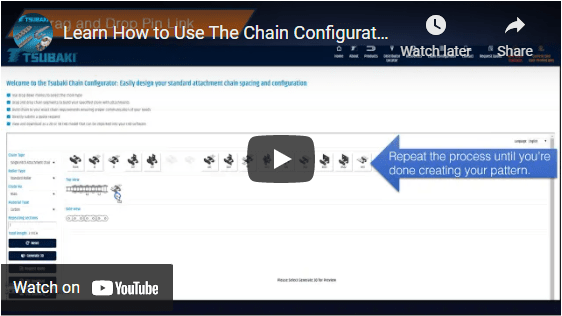How to Design Your Own Single Strand Attachment Chain
Here is an easy drag and drop tool that you can use in designing an attachment chain—the Tsubaki Chain Configurator! This is an online program that enables engineers and chain enthusiasts alike to conceptualize a design from scratch and see them in 2D and 3D renditions with just a click of a mouse. It enables you to see the full design in all angles, view the inside and outside components of the chain, measure specific parts of the chain, and project the total chain length.
Why Use This Tool?
When designing chain for your conveyors and other applications, you need to build with accuracy and precision. This tool is very helpful in checking your design to verify that the chain you intend to build meets the intricate specifications of your application.
After building your specific chain, the Tsubaki Chain Configurator also allows you to request a quotation.
Step-By-Step Guide
- Go to the Roller Chain Configurator
- Select the Chain type: Single Pitch Attachment Chain
- Select Roller Type: Standard Roller
- Select Chain Number
- Select the Material Type
- Select How Many Repeating Patterns
- Choose a Roller Link and drag down
- Select number of links
- Select Pin Links and drag down
- Select Back or Front
- Select Right of Left
- Select number of links
- Repeat Steps 7 to 12 until you are done with your chain design.
- Generate 3D
Once done, you can download your design in various CAD formats and export into a PDF file as well.
Watch this video to see how it is done!
Now, you are ready to request a quote.